I’m a huge supporter of the Free and Open Source Software movement. I’ve written more about R than anything else on my blog, all the code I post on my blog is free and open-source, and a while back I invited you to steal my blog under a cc-by-sa license.
Every now and then, however, something comes along that just might be worth paying for. As a director of a bioinformatics core with a very small staff, I spend a lot of time balancing costs like software licensing versus personnel/development time, so that I can continue to provide a fiscally sustainable high-quality service.
As you’ve likely noticed from my more recent blog/twitter posts, the core has been doing a lot of gene expression and RNA-seq work. But recently we had a client who wanted to run a fairly standard case-control GWAS analysis on a dataset from dbGaP. Since this isn’t the focus of my core’s service, I didn’t want to invest the personnel time in deploying a GWAS analysis pipeline, downloading and compiling all the tools I would normally use if I were doing this routinely, and spending hours on forums trying to remember what to do with procedural issues such as which options to specify when running EIGENSTRAT or KING, or trying to remember how to subset and LD-prune a binary PED file, or scientific issues, such as whether GWAS data should be LD-pruned at all before doing PCA.
Golden Helix
A year ago I wrote a post about the “Hitchhiker’s Guide to Next-Gen Sequencing” by Gabe Rudy, a scientist at Golden Helix. After reading this and looking through other posts on their blog, I’m confident that these guys know what they’re doing and it would be worth giving their product a try. Luckily, I had the opportunity to try out their SNP & Variation Suite (SVS) software (I believe you can also get a free trial on their website).
I’m not going to talk about the software – that’s for a future post if the core continues to get any more GWAS analysis projects. In summary – it was fairly painless to learn a new interface, import the data, do some basic QA/QC, run a PCA-adjusted logistic regression, and produce some nice visualization. What I want to highlight here is the level of support and documentation you get with SVS.
Documentation
First, the documentation. At each step from data import through analysis and visualization there’s a help button that opens up the manual at the page you need. This contextual manual not only gives operational details about where you click or which options to check, but also gives scientific explanations of why you might use certain procedures in certain scenarios. Here’s a small excerpt of the context-specific help menu that appeared when I asked for help doing PCA.
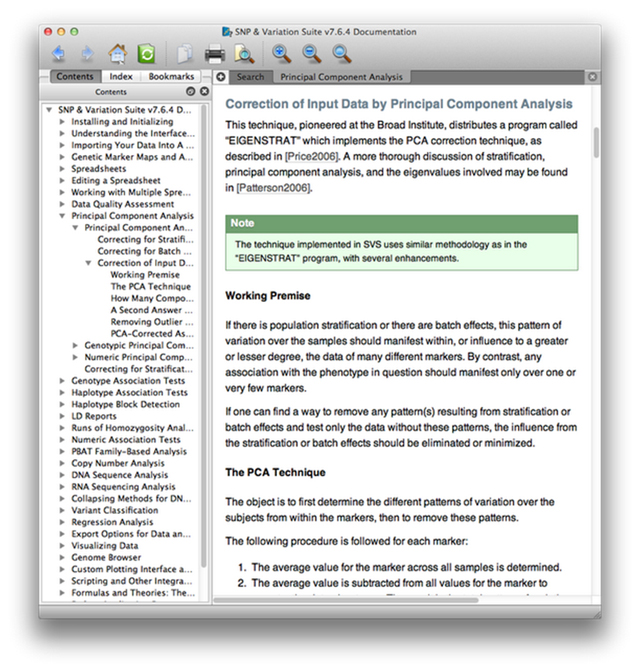
What I really want to draw your attention to here is that even if you don’t use SVS you can still view their manual online without registering, giving them your e-mail, or downloading any trialware. Think of this manual as an always up-to-date mega-review of GWAS – with it you can learn quite a bit about GWAS analysis, quality control, and statistics. For example, see this section on haplotype frequency estimation and the EM algorithm. The section on the mathematical motivation and implementation of the Eigenstrat PCA method explains the method perhaps better than the Eigenstrat paper and documentation itself. There are also lots of video tutorials that are helpful, even if you’re not using SVS. This is a great resource, whether you’re just trying to get a better grip on what PLINK is doing, or perhaps implementing some of these methods in your own software.
Support
Next, the support. After installing SVS on both my Mac laptop and the Linux box where I do my heavy lifting, one of the product specialists at Golden Helix called me and walked me through every step of a GWAS analysis, from QC to analysis to visualization. While analyzing the dbGaP data for my client I ran into both software-specific procedural issues as well as general scientific questions. If you’ve ever asked a basic question on the R-help mailing list, you know you need some patience and a thick skin for all the RTFM responses you’ll get. I was able to call the fine folks at Golden Helix and get both my technical and scientific questions answered in the same day. There are lots of resources for getting your questions answered, such as SEQanswers, Biostar, Cross Validated, and StackOverflow to name a few, but getting a forum response two days later from “SeqGeek96815” doesn’t compare to having a team of scientists, statisticians, programmers, and product specialists on the other end of a telephone whose job it is to answer your questions.
Final Thoughts
This isn’t meant to be a wholesale endorsement of Golden Helix or any other particular software company – I only wanted to share my experience stepping outside my comfortable open-source world into the walled garden of a commercially-licensed software from a for-profit company (the walls on the SVS garden aren’t that high in reality – you can import and export data in any format imaginable). One of the nice things about command-line based tools is that it’s relatively easy to automate a simple (or at least well-documented) process with tools like Galaxy, Taverna, or even by wrapping them with perl or bash scripts. However, the types of data my clients are collecting and the kinds of questions they’re asking are always a little new and different, which means I’m rarely doing the same exact analysis twice. Because of the level of documentation and support provided to me, I was able to learn a new interface to a set of familiar procedures and run an analysis very quickly and without spending hours on forums figuring out why a particular program is seg-faulting. Will I abandon open-source tools like PLINK for SVS, Tophat-Cufflinks for CLC Workbench, BWA for NovoAlign, or R for Stata? Not in a million years. I haven’t talked to Golden Helix or some of the above-mentioned companies about pricing for their products, but if I can spend a few bucks and save the time it would taken a full time technician at $50k+/year to write a new short read aligner or build a new SNP annotation database server, then I’ll be able to provide a faster, high-quality, fiscally sustainable service at a much lower price for the core’s clients, which is all-important in a time when federal funding is increasingly harder to come by.
Catch up with Stephen on his blog, website, core, or Twitter. (What a social guy!)
Stephen,
I’m glad that you made the economic comment of that if its cheaper to buy a quality product over the cost of a technician (or your own time) it makes financial sense to buy the product. If you are able to use free software to perform your analysis that’s wonderful, but one must consider the true cost of the free software if it takes a lot of hours to learn and use. In a similar manner, I can (and have) changed my car’s oil, but many times the $20 for a 15 minute oil change at the local garage make much more economic and use of my time sense.
Our group uses SVS and some freeware based upon our analysis goals, sorry Golden Helix but there are some analysis types where the freeware is better or SVS can’t do it. But it is so nice to call/email Golden Helix and get a quick reply, a personal walk though of the problem, and have identified bugs fixed quickly, rather than have to wait for “SeqGeek96815″ to find the time to reply.
Matthew – thanks for the comments. Those were exactly my points, that the “true” cost of free software is often as high or higher than commercial software with professional support once you consider the time to learn and use it. And I completely agree with you that off-the-shelf solutions can often come up short in unexpected ways – the kinds of questions my clients are asking of their data are new and different in some way (I hope, at least), and a combination of commercial, free, and homebrewed software is often the best way to tackle a particular analysis task.